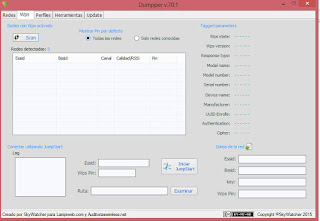Many windows 8/8.1 users have a problem of updating windows defender. As we know Microsoft has given a reliable security tool known as Windows Defender. The problem is while we update Windows Defender, it takes too much time is searching and downloading and also if you loss connection, the defender will restart from initial position. So here is a quite fast process and no tension of connection failure while updating Windows Defender.
Worrying for restarting of windows defender in control panel from initial point while network disconnect. Now its time to use "Windows update"
Steps
1. Click/Press "Start Botton"
2. Type "Windows Update"
3. Click on "Windows Update" shown in search box.
4. Click on "Check for update" shown upper left side of display.
5. Click on "important updates are available".
6. Uncheck "name box" and now only check the box of "Definition for Windows Defender"
7. Click on "Install" shown below right corner.
No worry for disconnection in internet as it saves the downloaded data for another resume..
WINDOWS UPDATE which can be found in control panel.
Steps
1. Press Start button + R. (open run command)
2. Type "control pannel".
Now control pannel window will open.
3. Click on "Windows Update".
4. Click on "Check for Update".
Worrying for restarting of windows defender in control panel from initial point while network disconnect. Now its time to use "Windows update"
Steps
1. Click/Press "Start Botton"
2. Type "Windows Update"
3. Click on "Windows Update" shown in search box.
4. Click on "Check for update" shown upper left side of display.
5. Click on "important updates are available".
6. Uncheck "name box" and now only check the box of "Definition for Windows Defender"
7. Click on "Install" shown below right corner.
No worry for disconnection in internet as it saves the downloaded data for another resume..
WINDOWS UPDATE which can be found in control panel.
Steps
1. Press Start button + R. (open run command)
2. Type "control pannel".
Now control pannel window will open.
3. Click on "Windows Update".
4. Click on "Check for Update".
5. Click on “ windows updates are available”.
6. Uncheck the "name box" which will deselect all option and only check “ Windows
Malicious Removal Tool” and Definition for Windows Defender
7. Click on “Install”.
You may have a question in your mind that why update Window
Defender from Windows Update, it is because that when we update from Windows
Update, all the data which has been downloaded stay in your pc and if internet
connection goes off it stores all data and next time it start from previous
saved data which is different from window defender update which always start
from beginning when your internet connection goes off